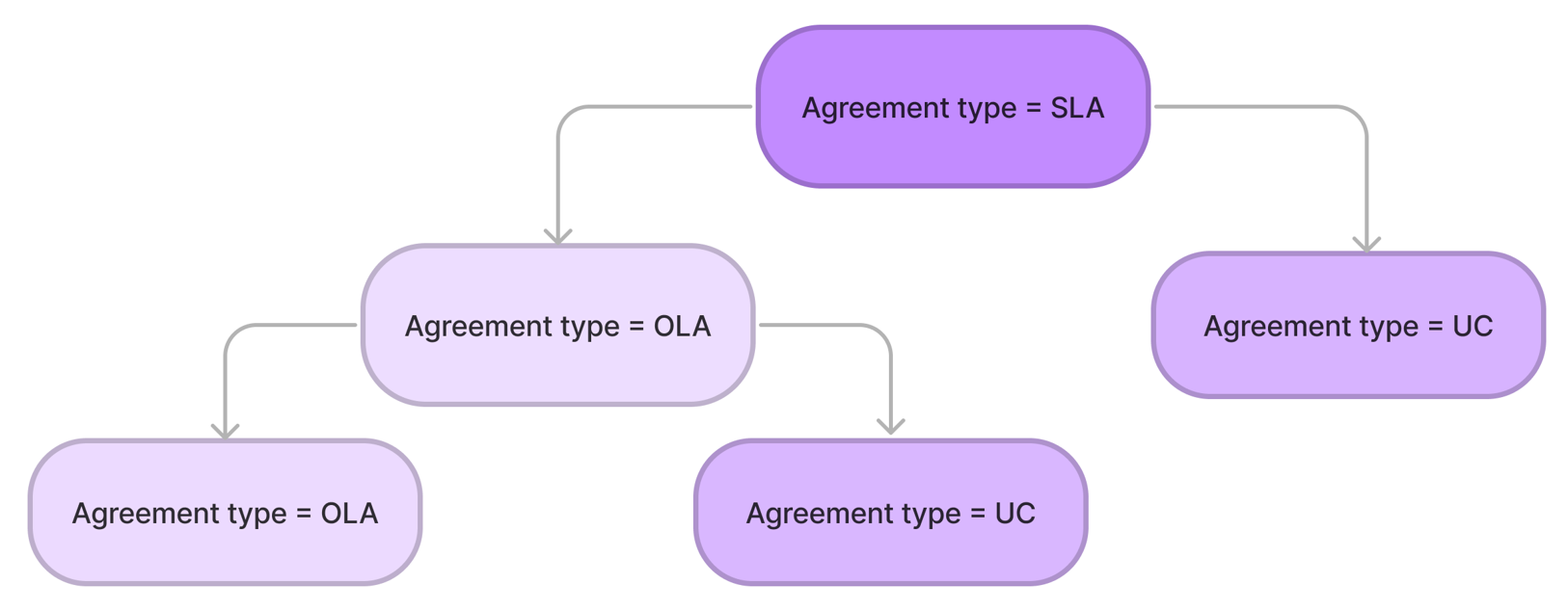Create Agreements and Commitments
SLA configuration provides means to convert measurable service quality targets and required values into SimpleOne entities designed for this purpose, such as agreements and commitments.
Role required: service_level_manager.
Follow these general steps to configure SLM:
- Create an agreement.
- (optional) Bind it to the required IT service and contract.
- Specify commitment types, according to the existing SLA.
- Specify the IT service target values with indicators.
Create an agreement
An agreement is an SLM entity bound to a particular IT service. It provides a calculation of SLA target values under defined conditions.
To create a new agreement, follow the steps below:
- Navigate to Service Level Management → Agreements.
- Click New and fill in the form.
- Click Save or Save and exit to apply the changes.
Agreement form fields
- General
- OLA/UC
- Consumers
| Field | Mandatory | Description |
|---|---|---|
| Name | Y | Specify a name for the agreement. |
| Type | Y | Specify the agreement type, depending on the contractor type. Available options:
|
| Contract | N | Specify a contract record. |
| Contains OLA/UC | N | Select this checkbox if this agreement has related OLA/UC agreements. For more information, see Create complex agreements below. |
| Service | N | Specify the IT service to bind the agreement to. |
| Responsible | N | Specify a person responsible for the agreement. |
| Description | N | Add a description for the agreement. |
| Affects to Parent | N | This checkbox appears if OLA selected in the Type field. When selected, the state changes in the indicators of this OLA will also affect the parent agreement metrics. |
This tab appears when the Contains OLA/UC checkbox is selected. For more information, see the Create complex agreements section below.
| Field | Mandatory | Description |
|---|---|---|
| OLA | N | Specify the OLA subordinate to this agreement. |
| UC | N | Specify the UC subordinate to this agreement. |
| Field | Mandatory | Description |
|---|---|---|
| User | N | Specify a person or an organization that uses the service. |
| Customer | N | Specify a person or an organization that defines the requirements for the service and takes responsibility for the outcome of service consumption. |
| Sponsor | N | Specify a person or an organization that authorizes the budget for service consumption. |
In the Related Lists, the related Indicators are displayed.
Create complex agreements
Complex agreements allow you to implement processes that involve interactions with various stakeholders, internal and external; many of them may have a separate agreed service level within the main SLA, which helps to achieve the best possible level of service for each contract.
In SimpleOne, the structure of complex agreements is represented as a parent SLA that can include an unlimited number of OLAs and UCs. The OLA child entities can, in turn, also contain subordinated OLA and UC agreements.
The following diagram shows the hierarchical structure of complex agreements. Every agreement in this structure has the time standard that should not be breached, and the sum of time standards of child agreements should not exceed the time standard for the main SLA; otherwise, this may lead to SLA breach.
To create a complex agreement, follow the steps below:
- Plan a structure for your complex agreement.
- Navigate to Service Level Management → Agreement and create records for all the necessary agreements.
- When creating a record for the main SLA or OLA, select the Contains OLA/UC checkbox.
- On the OLA/UC tab, add the subordinate OLA and UC agreements.
- Click Save or Save and exit to apply the changes.
Create a commitment type
A commitment type is defined by indicators and intended to define a time set for them, for example, resolution time and response time. The good practice is to create one commitment type for each purpose to get the SLM statistics right.
To create a new commitment type, follow the steps below:
- Navigate to Service Level Management → Commitment Type.
- Click New and fill in the form.
- Click Save or Save and exit to apply the changes.
Commitment Type form fields
| Field | Mandatory | Description |
|---|---|---|
| Name | Y | Specify a name for the commitment type, clarifying its purpose. For example, Response time, Resolution time, Maintenance window, and other. |
| Description | N | Add a description for the commitment type. |