View Form Urgency Field Editor Widget
The View Form Urgency Field Editor widget is a portal widget, in which the caller can see current ticket Urgency and edit it.
The Urgency can only be changed if the ticket state is Registered, Assigned, Authorization, In progress, Information needed, Postponed, External processing.
You can specify if the phone number and the warning message should be displayed. You can also edit the texts and translations for the widget.
This widget is related to the Urgency column of the the Incidents (itsm_incident) and Requests (itsm_request) tables and the tables extended from them.
Widget appearance
- A tooltip that contains the definition of urgency.
- Current ticket urgency.
- The button that allows users to change the ticket urgency.
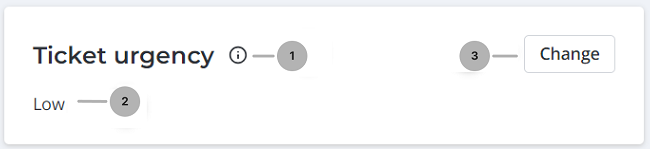
Click Change to set a new value for the ticket urgency.
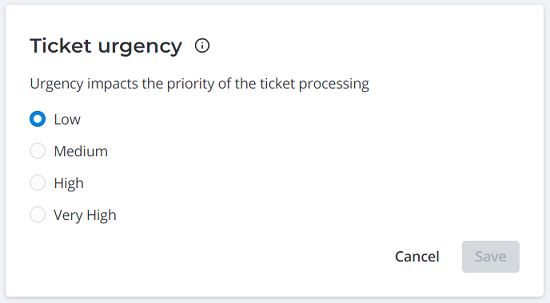
If the Very high option is selected, a warning message appears:
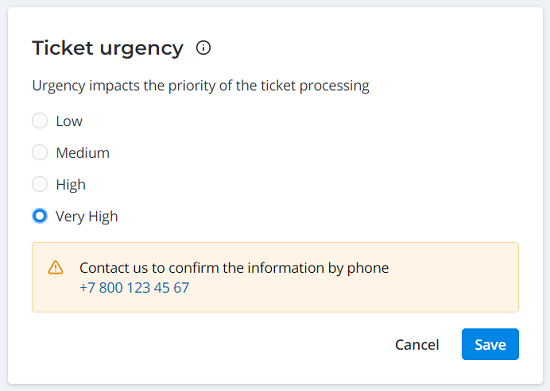
Specify the phone number in the system property itsm.notification.contact.phone.
Add widget to a portal page
To place a widget on a portal page, use the Widget Instances (sys_widget_instance) table. These elements define a specific location of widgets according to the portal column specified, and customize the widget options with the option schema.
To configure widget displaying, complete the steps below:
- Navigate to Portal Structure → Widget Instances.
- Click New to create a new widget instance record.
- Fill in the fields.
- Select the View Form Urgency Field Editor in the Widget field.
- Enter the widget options in JSON in the Schema option values field.
- Specify Order, select the Active and Public checkboxes.
- Click Save or Save and exit to apply the changes.
Schema option values of View Form Urgency Field Editor widget
| Option | Description | Available options |
|---|---|---|
| phone | Specify if the phone number should be displayed when the Urgency is set to Very high. | true, false |
| isShowWarning | Specify if the warning message should be displayed when the Urgency is set to Very high. | true, false |
| sourceMessage | Specify the source message displayed in the warning message before the phone number. |
|
{"phone": "true", "isShowWarning": "true", "sourceMessage": "Custom warning message for urgency widget"}