Merge
It is possible to merge two or more local packs of the same application together, for example, in case of team development. Merged local packs accelerate the implementation process as it makes possible to deliver both the updates and new functionality in the same local pack.
Before merging local packs, ensure that both local packs:
- are in the Completed state.
- belong to the same application.
To merge local packs, complete the steps below:
- Navigate to Configuration → Local Packs.
- Select the local packs you need to merge and click Merge.
- Define the name and description of the new local pack.
- Click Merge.
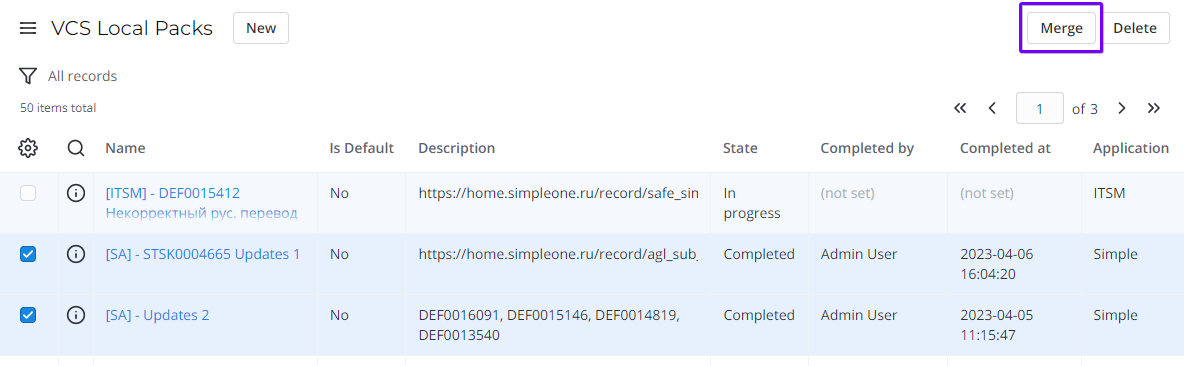
As a result:
- A new local pack is created. It contains the latest versions of the VCS Record (sys_vcs_record) from the merged local packs.
- This new local pack state is In progress.
- The original local packs are removed.
- The VCS records have the name of the merged local pack in the Local Pack field (instead of the original one).