SimpleMessage
This class provides a method that works with the localization data.
SimpleMessage()
Use this constructor to instantiate a new empty object of the SimpleMessage class.
Example:
SimpleMessage()
const message = new SimpleMessage();
getMessage(message, category, params, language)
Use this method to translate the specified message.
Parameter(s):
| Name | Type | Mandatory | Default value |
|---|---|---|---|
| message | String | Y | N |
| category | String | N | app |
| params | Object | N | { } |
| language | String | N | null |
Return:
| Type | Description |
|---|---|
| String | The method returns a message in the current user's language. |
Example:
getMessage()
const message = new SimpleMessage();
const messageValue =
message.getMessage(
'cannot be blank',
'app',
{"column_translated_title": "Field Name", "column_name": "field_name"}
);
ss.info(messageValue);
// Info: The "{column_translated_title}" [{column_name}] field is mandatory.
And as an example, the message settings are as follows:
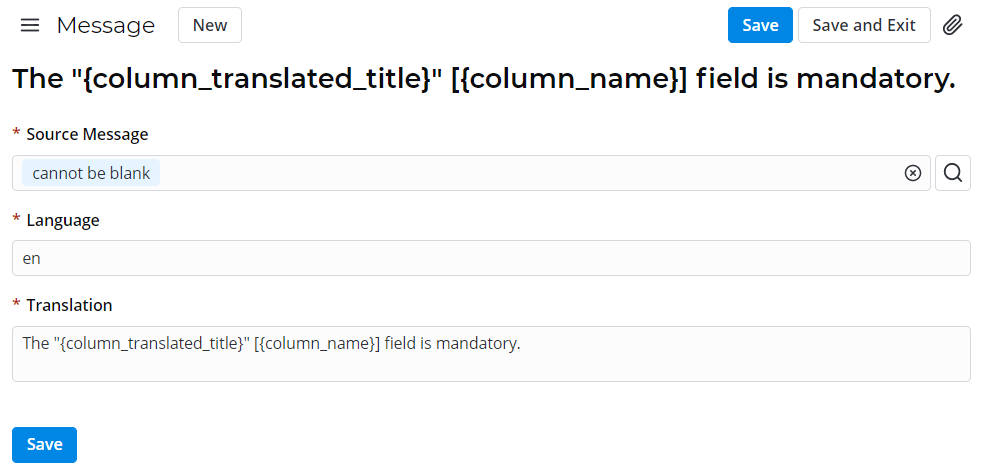
Example:
getMessage()
const message = new SimpleMessage();
const localizedMessage = message.getMessage('Spaces are not allowed in a table name');
ss.addErrorMessage(localizedMessage);
You can also add localized messages without the getMessage method:
errorMessage()
ss.addErrorMessage('Spaces are not allowed in a table name');
See the Localization and Multi-Language Support article to learn more about message configurations.