Export
After all the necessary record versions are added to the local pack, you need to complete it. Then you can export the changes to other instances. To do so, complete the steps below:
-
Navigate to Configuration → Local Packs.
-
Find the local pack to export. You can use list search boxes or the condition builder.
-
Open the necessary local pack.
-
Change the state value to Completed.
infoThe local pack in the Admin Preferences menu will change to the default pack.
-
Export the local pack. A SOP file will be downloaded to your computer:
-
at the top of the form, click Export local pack.
OR
-
in the burger menu , select Export → As a new application.
-
Use the second option carefully. If a local pack contains records updated by vendor, collisions may occur while updating the system. Use the Export local pack option instead.
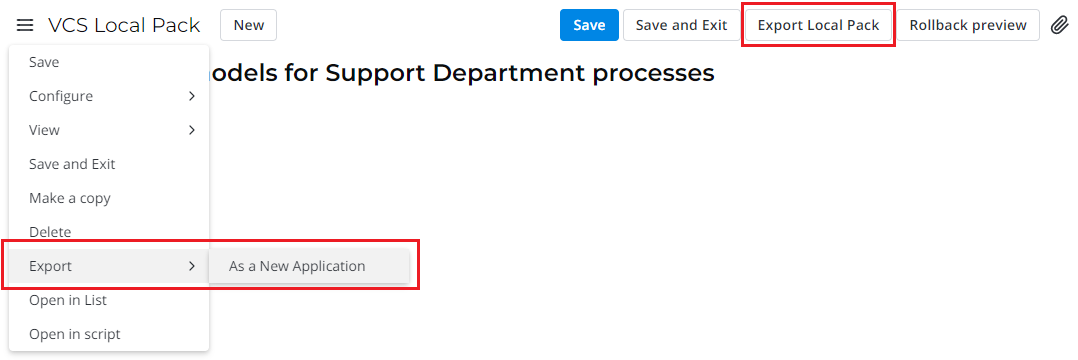
The name of the downloaded SOP file is generated in the following format: Local Pack name_2021-12-31 18:00:00
-
The date and time format is YYYY-MM-DD.
-
The timestamp indicates the date and time when the local pack state was set to Completed.
-
The time is displayed according to the locale of the user who exported the file. That is, if the local pack was moved to the Completed state at 12:00:00 UTC, then for a user from UTC+3 the file will have the timestamp of 15:00:00.
-
If a local pack name contains the symbols listed below, they will be replaced with an underscore symbol ( _ ):
\, /, :, *, ?, ", <, >, |
SOP file export comparison
| Export local pack | Export → As a new application | |
|---|---|---|
| Protection Policy | Does not change | The policy is changed to Protected or Open depending on the protected.essences property:
|
| Description | Use this option to export a local pack that contains minor changes of record versions. | Use this option to export a local pack that contains many record versions. Do not use this option for the local packs that contain vendor records. It may cause collisions when updating the system. Instead, use the Export local pack option. |
It is a good practice to download your local pack immediately after the work is done; otherwise, the versions stored in it may become outdated.