View Task Readonly Form
The View Task Readonly Form widget is available on the Self-Service Portal of the platform. It provides information about the task. All of its fields are read-only.
See the Add Widget to Form article for the information on how to add a widget to a form.
You can place only one View Task Readonly Form widget instance on a form.
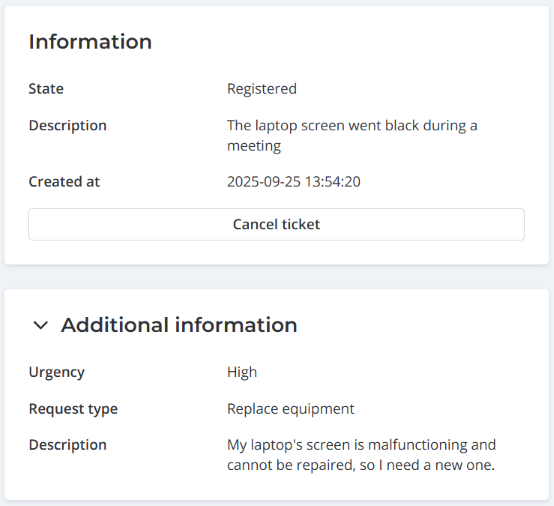
Widget interface and configuration
The widget consists of two sections:
-
Information. This section is available for all records. It contains the form fields selected for the SP View Only form view via Configure → Form → Layout.
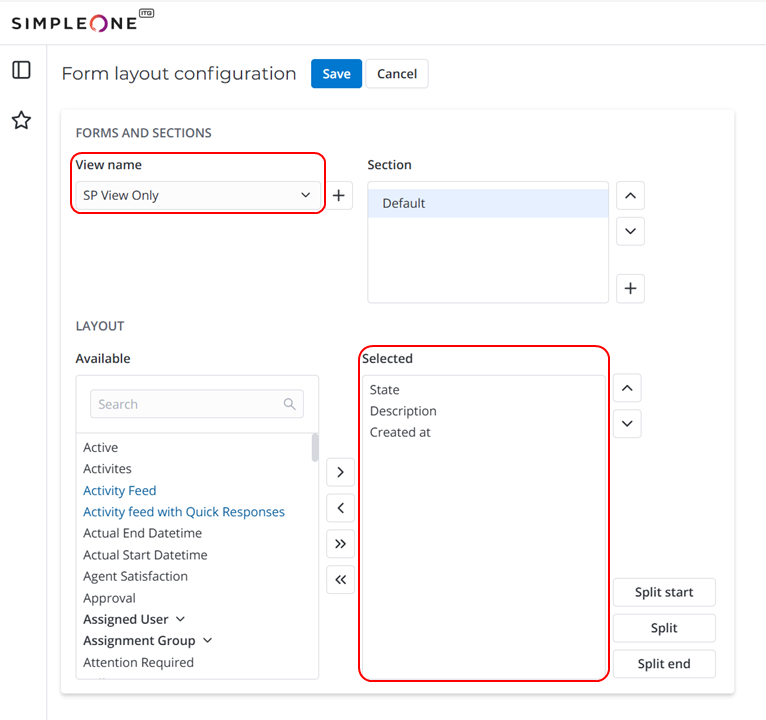
Default fields
For service requests:
- State
- Description
- Created at
For incidents: all of the above-mentioned fields as well as Steps to reproduce.
To display the widget on another form view, open the record of the widget instance and change the value of the
DEFAULT_SP_VIEWvariable in the Server script field.The Information section of the widget can also contain either the Cancel ticket button or, if the ticket is canceled, the Resume ticket button. The button is displayed if the itsm.ticket_cancel_resume.portal.is_enabled system property is set to
true, the current user is the caller or their manager, and the record is in an appropriate state. -
Additional information. This section displays all the record extended model (REM) attributes of the record. It is available only if the current record's table has a related model record in the Request Model (sys_rmc_model) table, and this record's Attributes related list is not empty.
You can find the attributes displayed in the record's Additional information section in the related model record. You can configure them and their order in the Record extended model (REM) → Collections. The attributes are also displayed in the agent interface on the record's Model Attributes tab.