Version 1.4.0
New feature
We have designed a new report for SCRUM projects – Sprint Burndown Chart. The report displays the amount of completed work in a sprint compared to the ideal pace of task completion. Use that information to evaluate the efficiency of the team during the current sprint and make adjustments to the development process when necessary.
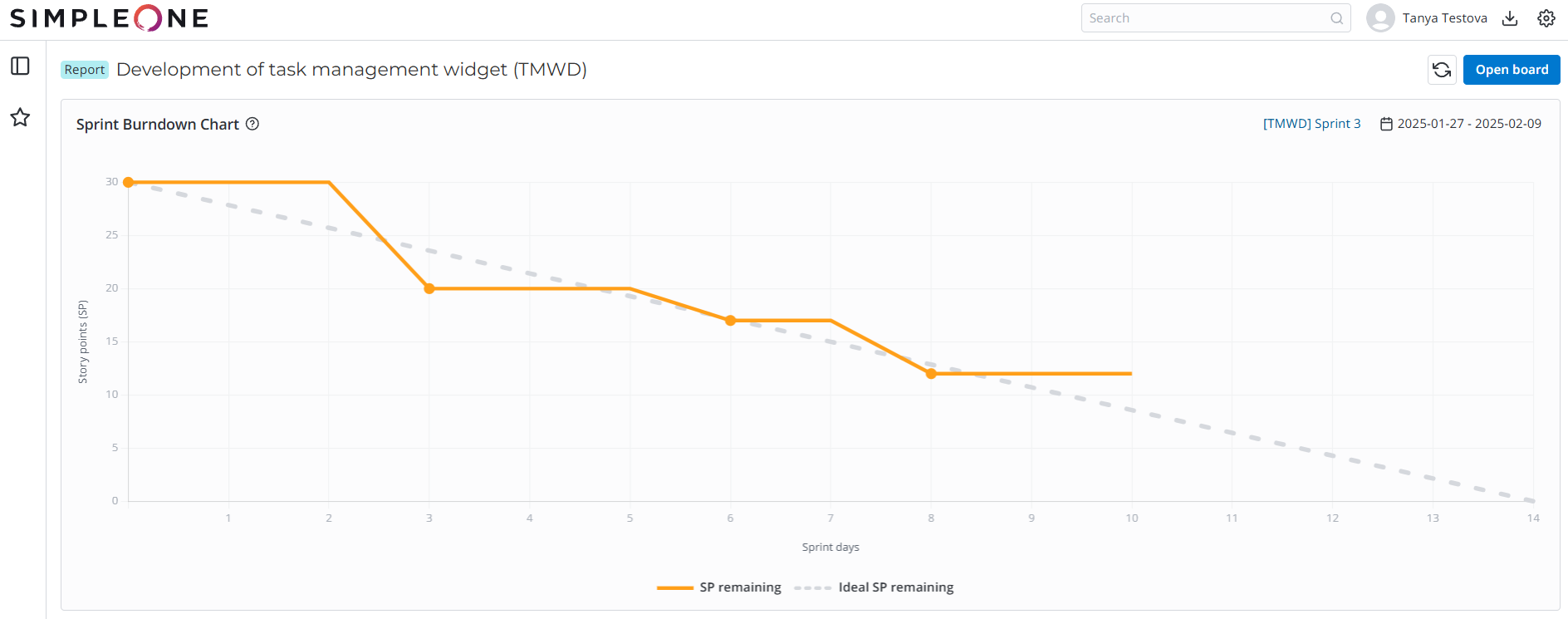
The dotted line shows the ideal sprint burndown (steady completion of tasks throughout the sprint). The orange line shows the actual sprint burndown.
- If the ideal sprint burndown is above the actual one, the team handles the workload faster than planned.
- If the ideal sprint burndown is below the actual one, the team is behind the schedule and fails to handle the planned pace of task completion.
The report presents information only for the currently active sprint. Only the tasks evaluated in story points are included in the report.
Read more in the documentation.
Fixes
DEF0020178: We have enhanced the logic of the Assigned user field on the SDLC Task forms. Now, the field becomes mandatory in the Development, Review, Testing, Done, Released states. We have also added a fixed reference qualifier: you can only specify a user with the pda_admin or pda_user role in the field.