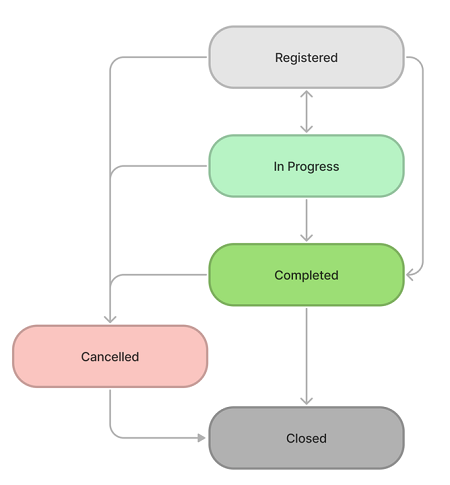Create Records Related to Problems
Create problem tasks and change requests
If solving a problem requires the participation of different departments, an agent can create a problem task for each of them. Also, an agent can create change requests if necessary for problem resolution.
Create a problem task
Role required: problem_manager.
To create a new problem task, follow the steps below:
- Navigate to Problem Management → All Problem and open the required problem record.
- In the Related Lists area, select the Problem Task
- Click New and fill in the fields.
- Click Save or Save and exit to apply the changes.
Problem Task form fields
The Number field is populated automatically and has the PBTXXXXXXX format.
- General
- Notes
- Schedule
- Closure Information
| Field | Mandatory | Description |
|---|---|---|
| Problem | Y | Contains the related problem number. To assign another problem, click the magnifier icon and select a record from the list. |
| Subject | N | Add a short description of the problem task. |
| Description | N | Add a detailed description of the problem task. |
| State | Y | Specify the work state and progress. Available options:
|
| Assignment group | Y | Specify a user group responsible for completing this problem task. When a problem task is assigned to a responsible group, the Assigned user field becomes non-mandatory. |
| Assigned user | Y | Specify a user responsible for completing this problem task. When a problem task is assigned to a responsible user, the Assigned group field becomes non-mandatory. |
| Field | Mandatory | Description |
|---|---|---|
| Work notes | N | Add work notes. The field becomes mandatory when:
|
| Field | Mandatory | Description |
|---|---|---|
| Planned start datetime | N | Date when the assigned person is supposed to start working on this task. |
| Planned end datetime | N | Date when the task should be in the Completed or Closed state. |
| Actual start datetime | N | Date when the assigned person started working on this task. The agent should fill in this field. |
| Actual end datetime | N | Date when the assigned person finished working on this task. The agent should fill in this field. |
| Field | Mandatory | Description |
|---|---|---|
| Closure notes | N | Add information summarizing the task implementation. |
Access to the form fields
The read or update access to certain fields of a record can vary depending on the current user's roles.
- The users with the ITSM_agent or problem_manager roles, other than the creator of the problem taks or the assigned user, can:
- View the record.
- Submit Work notes in all states of the problem taks other than Closed.
- Edit the State, Assignment group, and Assigned user field values in all states of the problem taks. The Work notes field becomes mandatory in this case.
- Edit the Followers list field value.
- The caller can:
- View the record, except for the Work notes field.
Problem task state model
Create a change request
If resolving a problem requires making a change in your system, you can create a change request.
To do so, in the burger menu, select Create Change and select one of the following options:
- Standard change
- Normal change
- Emergency change
For more information on the change request types, see Change Types and State Models.
Create relationships
Role required: problem_manager.
- Navigate to Problem Management → All Problems and open the problem record you need.
- Open the Related Records tab.
- Click the magnifier icon next to the respective field.
- In the window that appears, select the necessary option.
- Click the Save or Save and exit to apply the changes.
| Field | Description |
|---|---|
| Solved by changes | Specify change requests that helped to resolve the problem. |
| Caused by changes | Specify change requests that caused the problem. |
| Related problems | Specify problems related to this particular problem. |
| Known error | Assign a known error record from the Known Errors database. |
| Related articles | Specify articles from the Knowledge Base related to this particular problem. |
| Related incidents | Specify incidents related to this particular problem. |
| Related user query | Specify a user query related to this particular problem. |