Many-to-Many Relationships
A many-to-many relationship allows you to define connections between the records of any two tables, by specifying the relationship type other than “one-to-one.”
A many-to-many table is a table describing how two tables are linked with each other.
For example, the User and the Group tables may contain many records with users and groups, accordingly. A user may be in more than one group, and a group may include many users, so, in this case, these two tables are bound as shown below:
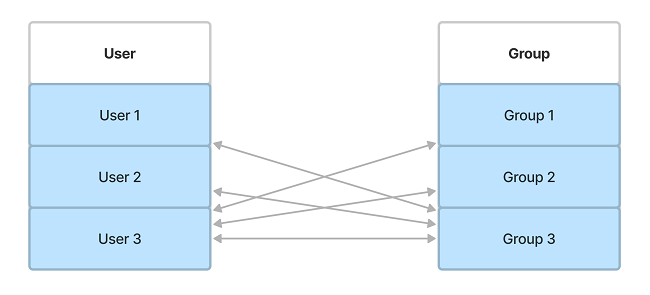
tip
Role required: admin.
To create a many-to-many relationship, complete the steps below:
- Navigate to M2M Tables → Create New.
- Fill in the fields.
- Click Save or Save and exit to apply the changes.
M2M form fields
| Field | Mandatory | Description |
|---|---|---|
| Name | Y | Specify a relationship name. |
| From column title | N | Specify the column title. It may differ from the column title in the table. |
| From column name | Y | Specify the system name of the column. You can use Latin letters, [0..9] numbers, and the underscore symbol ( _ ). After you created an M2M table, you can configure column settings in the relevant Column (sys_db_column) table record. |
| From table | Y | Specify the source table. |
| To column title | N | Specify the column title. It may differ from the column title in the table. |
| To column name | Y | Specify the system name of the column. You can use Latin letters, [0..9] numbers, and the underscore symbol ( _ ). After you created an M2M table, you can configure column settings in the relevant Column (sys_db_column) table record. |
| To table | Y | Specify the target table. |