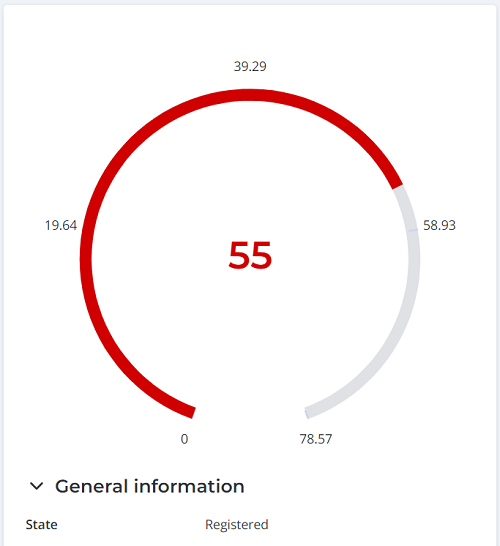report
Use the <report> tag to add a widget that displays a particular report.
Available attributes:
| Attribute | Type | Mandatory | Description |
|---|---|---|---|
| class | String | N | Specify the CSS class name defined in the CSS field of the widget. |
| condition | String | N | Specify a query condition that limits the records available for selection. This attribute takes a decoded condition as a value. To decode a query condition, use server methods as recommended. |
| style | String | N | Specify the display settings (size, font, color, and others) of the tag elements using the CSS syntax. |
| reportId | String | Y | Specify the ID of the report to display. |
caution
When placing two or more conditions into the condition string, merge them with the caret symbol ( ^ ). The condition syntax is presented below:
| Condition | Notation | Example |
|---|---|---|
| AND | ^ | emailLIKE-group^state=active |
| OR | ^OR | impact=high^ORurgency=high |
See the Condition Operators article to learn more about possible condition operators.
Example:
report
<report
reportid="158563965716385690"
condition="(stateNOT IN10@7)"
></report>
The template above adds the following form to the page: