SDLC Tasks
Creation, processing, and monitoring the tasks are the basic activities ensuring the progress of software development. A task is the main entity of the whole development process since it contains information about the requriements to the responsible person, work progress, and result.
Access to tasks
| Operation | pda_admin | pda_user | Other roles |
|---|---|---|---|
| Create | + | The operation is allowed but the user can only fill in the Project field with the projects in which they are a team member or a team leader. | - |
| Write | + | The operation is allowed for any user with the role, if the Project field is empty. If the Project field is filled in, allowed for:
The user can only select a project where they are a team member or a team leader. | - |
| Read | + | + | |
| Delete | + | Allowed for the team leader of the project to which the task is related. | - |
Task types
Depending on the complexity of the project, selected approach and the workflow peculiarities, you can use various task types described in the following table:
| Task type | Description |
|---|---|
| Epic | This task type involves substantial amount of work. It includes one or more features and describes business needs of the solution. |
| Feature | This is a considerable amount of work that results in the implementation of a certain product functionality. It includes one or more features and describes business needs the solution covers. |
| User story | This is a task that contains the requirements framed according to a template from the consumer's perspective. |
| General task | This is a universal option that can be divided into subtasks. |
| Defect | This is an error that needs to be fixed. |
| Subtask | This is a special task type used for the decomposition of workload. The subtasks are always subservient to tasks of other types. |
Task types hierarchy
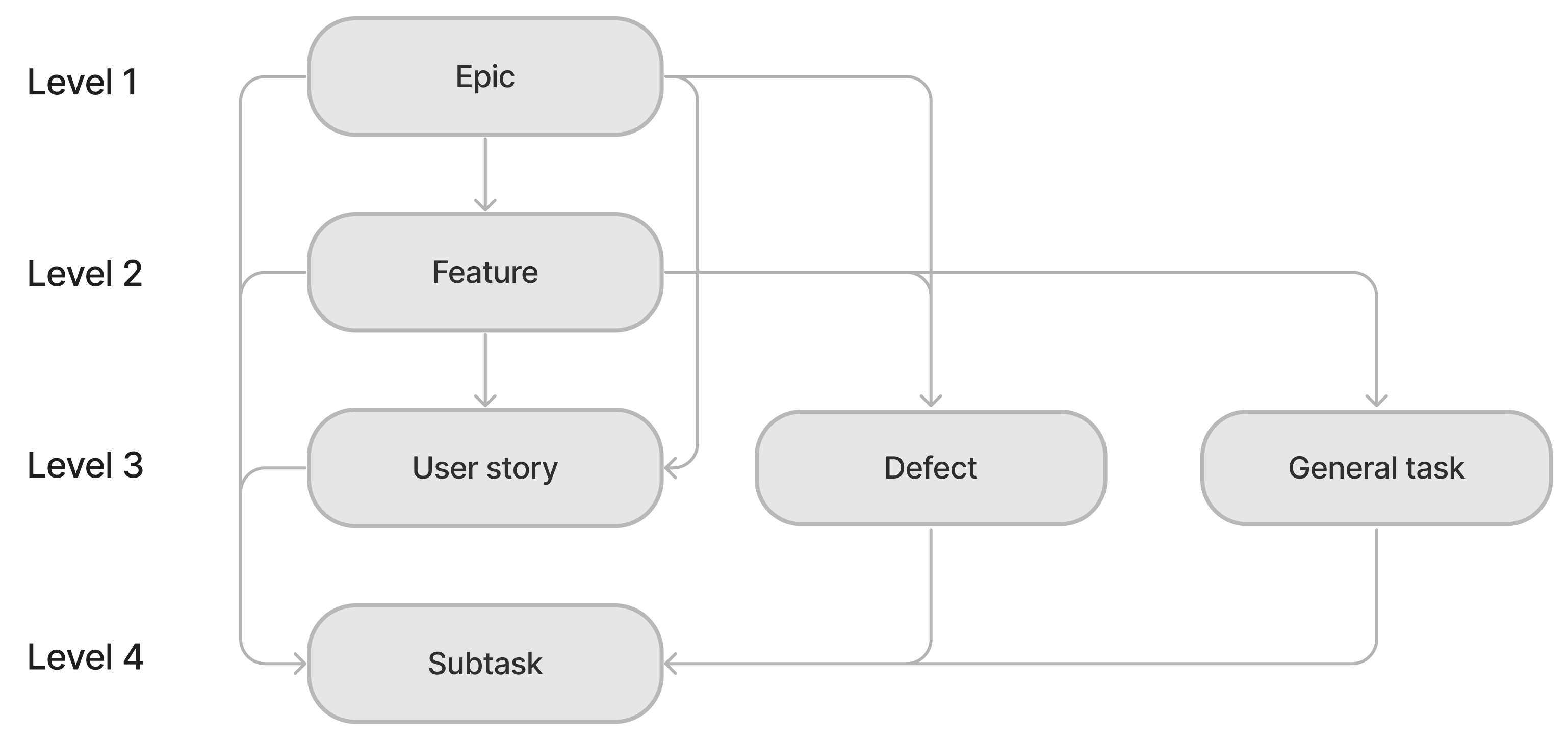
- The 1st and 2nd level tasks are the product level tasks. They are added by a product owner or team leader if the project is dedicated to a product.
- The 3rd level tasks are the project level tasks. They are implemented by the project team and may be included in the 1st and 2nd level tasks.
- The 4th level tasks are subtasks used for the decomposition of higher level tasks.
Tasks state model
The life cycles of all task types are identical by default for the facilitation of the workflow.
SDLC task state flow
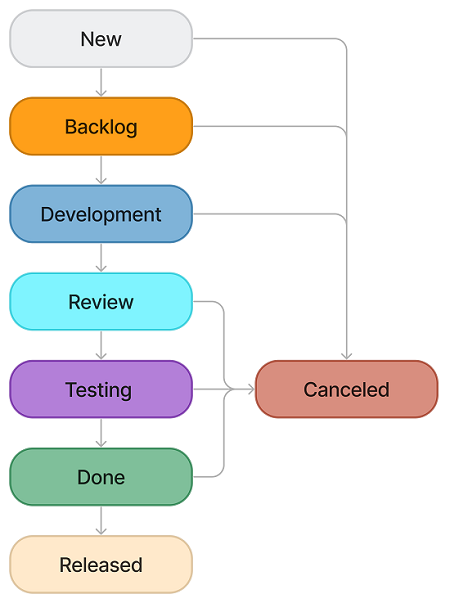
Task states description
| State | Description | Available transitions |
|---|---|---|
| New | The task is added. |
|
| Backlog | The task was added to the backlog and can be taken to work. |
|
| Development | The assigned user started working on the task. |
|
| Review | The work on the task is completed. |
|
| Testing | The task is currently in testing. |
|
| Done | The task is completed and ready for release. |
|
| Released | The task is included in a released version. The state is assigned automatically after the release of the version that includes the task. | |
| Canceled | The task was canceled. |
Create a task
To create a task, complete the following steps:
- Find the required task type in the SDLC → Tasks section of the navigator. Open the list for the required task type.
- Click New and fill in the form fields.
- Click Save or Save and exit to apply the changes.
Task form fields
- General
- Additional
| Field | Mandatory | Description |
|---|---|---|
| Name | Y | Specify the task title. |
| State | N | Select the task state. The available options vary depending on the current task state. The field appears after saving the record and is automatically filled in with New. |
| Blocked | N | Select the checkbox to prohibit the transition of task to another state. When the checkbox is selected, the State field is read-only and the task card cannot be dragged between the columns. The field appears after saving the record. |
| Parent task | N | Specify a higher level task that includes this task. Depending on the type of the created task, the following types are available for selection:
|
| Priority | N | Specify the task priority. Available options:
|
| Rank | Y | Specify the task rank. The lower the rank is, the higher the task priority is. The field is not available for Subtasks. |
| Description | N | Add the task description. |
| Assigned to | N | Specify the employee responsible for the task. |
| Work notes | N | Add work notes. |
| As a | Y | Specify the consumer of the functionality that will be implemented in the User story. The field is available only for User stories. |
| I want | Y | Describe the functionality that will be implemented in the User story. The field is available only for User stories. |
| So that | Y | Specify the consumer pains that will be solved by the functionality implemented in the User story. The field is available only for User stories. |
| Acceptance criteria | Y | Specify the parameters that the task must comply with to be considered completed. The field is available only for Features and User stories. |
The tab is not available for the Subtasks.
| Field | Mandatory | Description |
|---|---|---|
| Project | N | Specify the project to which the task belongs. |
| Release | N | Specify the release that will include the task result. The field is only available for the tasks related to the projects dedicated to product development (the Product development checkbox is selected on the project form). |
| Product | Y | Specify the product to which the task is related. The field is only available for the tasks related to the projects dedicated to product development (the Product development checkbox is selected on the project form). |
| Product module | N | Specify the product module to which the task is related. The field is only available for the tasks related to the projects dedicated to product development (the Product development checkbox is selected on the project form). |
| Detected in release | N | Specify the release in which the defect was found. The field is only available for Defects. |
| Sprint | N | Specify the sprint that includes the task. The field appears only if the task belongs to a Scrum project. The field is not available for Subtasks. You can only change the value of the field for the New tasks. |
| Story points | N | Estimate the task in story points – standard units of task complexity, amount of work and involved risks. The field appears only if the task belongs to a Scrum project. |
| Planned time to spend | N | Specify the planned amount of time required to complete the task. The field is located on the General tab on the Subtask form. |
Several related lists are located on the task form.
For the 1st and 2nd level tasks:
- Child Tasks – the list of tasks for which the current task is the parent task.
For the 1st, 2nd, and 3rd level tasks:
- Subtasks – the list of subtasks related to this task.