Portal Structure and Services
The two diagrams below represent the structure of the Service Portal.
The diagram on the left illustrates the following: the Providing Company employees create service requests, incidents, and user queries to obtain services and resolve problems with the help of the IT Service company. The IT Service company employees can create problems, change requests, and tasks from service requests, incidents, and user queries. The requests are processed by the IT Service company staff. Service descriptions, SLAs for services, and incident handling regulations are available to the IT Service employees in the knowledge base. Only the external specification in the portal is available to the Providing Company employees.
The diagram on the right illustrates the following: employees of the Consumer Company create service requests, incidents and user queries to receive services and resolve problems with the help of the Providing Company. The Providing Company employees can create problems, change requests, and tasks from service requests, incidents, and user queries. The requests are processed by the Providing Company staff. Service descriptions, SLAs for services, and incident handling regulations are available to the Providing Company employees in the knowledge base. Only the external specification on the portal is available for the Consumer Company employees.
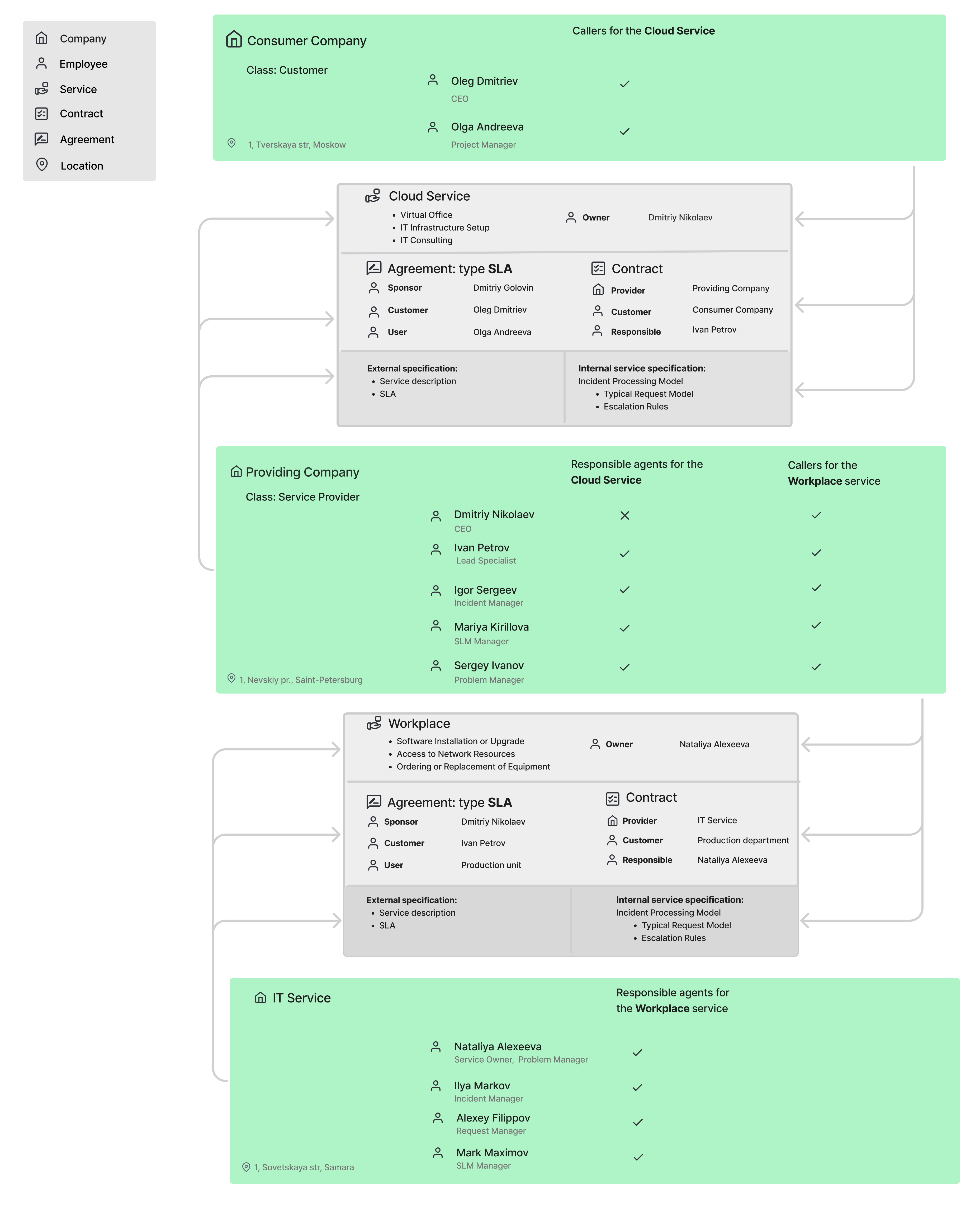
Service Catalog structure
The services included in the ITSM demonstrational data are divided into two categories: Workplace and Cloud Service.
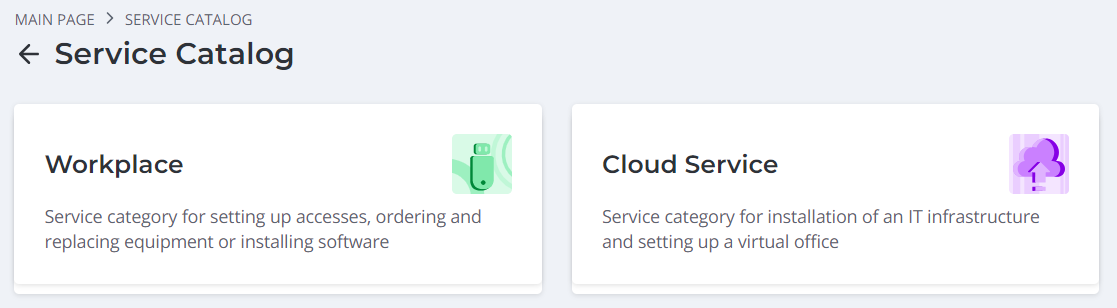
- Workplace is an internal service provided to the company's employees. This category includes granting access to files and services on remote hosts, installation of new software, upgrade of the installed one, provision of new equipment, replacement or return of the defective one.
- Cloud Service is an external service provided to the company's clients and partners. This category includes consultations on organization of IT infrastructure, services for connecting the infrastructure hardware and setting up virtual offices. These services are provided according to the contract "Providing a cloud service".
To add a service request, a user needs to:
- Open Service Catalog.
- Select service category.
- Select the service and fill in the form.
- Click Send.
Services of the Cloud Service category
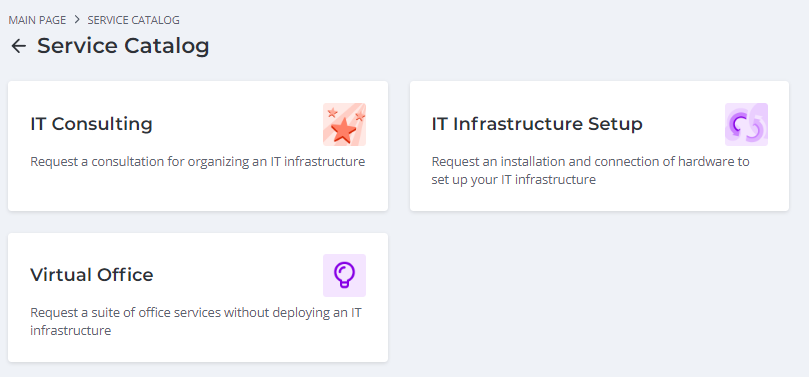
-
IT Consulting
The consultation conveys the knowledge that is needed to decide on infrastructure deployment.
Implementation of the proposed solutions is performed when you request an IT infrastructure setup.
- Urgency – the value shows, how quickly the request might have a significant impact on the business.
- Desired consultation date – a date on which it would be convenient to hold the consultation.
- Description – details that help to better describe the subject matter of the request.
-
Virtual Office
A virtual office setup is provided within this service.
- Urgency – the value shows, how quickly the request might have a significant impact on the business.
- Contact type – a way to contact the caller:
- Phone
- Description – details that help to better describe the subject matter of the request.
-
IT Infrastructure Setup
The IT infrastructure hardware setup is provided within this service.
- Urgency – the value shows, how quickly the request might have a significant impact on the business.
- Description – details that help to better describe the subject matter of the request.
Services of the Workplace category
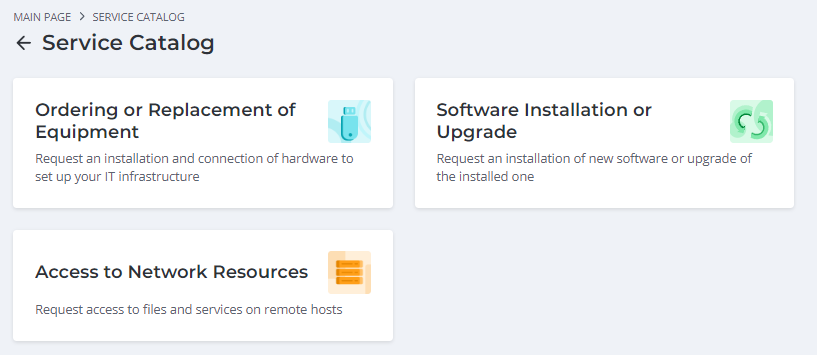
-
Ordering or Replacement of Equipment
The ordering of new equipment or replacement of the broken one is provided within this service. The service requires personal presence of the caller in the office.
- Urgency – the value shows, how quickly the request might have a significant impact on the business from the moment of its creation.
- Request type – a required operation with the equipment. Available request types:
- Order equipment to a new employee
- Order additional equipment
- Replace equipment
- Return equipment
- Description – details that help to better describe the subject matter of the request.
-
Access to Network Resources
The service provides configuration of access to the services and files on remote hosts.
Some configurations may require the support specialist to remotely access the caller's work computer.
- Urgency – the value shows, how quickly the request might have a significant impact on the business.
- Request type – a required setting. Available request types:
- Give access to technical devices
- Set up software
- Give access to information resources
- Description – details that help to better describe the subject matter of the request.
-
Software Installation or Upgrade
The service provides installation, upgrade, or removal of software.
As part of some configurations, the support specialist may need remote access to the caller's work computer.
- Urgency – the value shows, how quickly the request might have a significant impact on the business.
- Request type – a required software operation. Available request types:
- Install software
- Update software
- Delete software
- Description – details that help to better describe the subject matter of the request.
Knowledge Base structure
The employees, clients and partners can find the services description, SLA and standing orders for the incidents related to the services in the portal Knowledge Base.
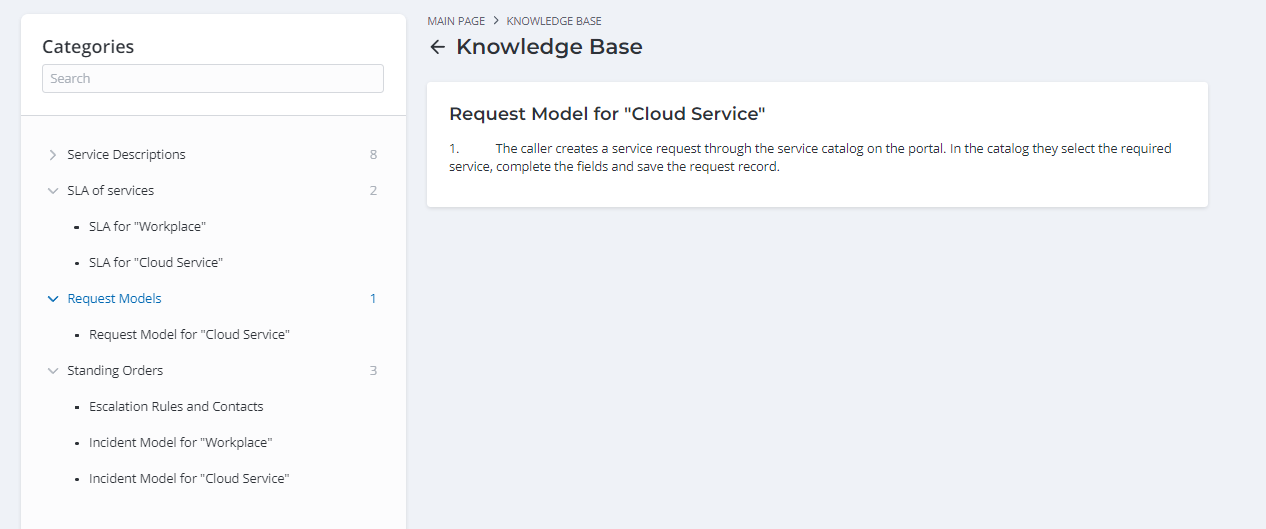
-
The Service Descriptions section contains descriptions of all provided services. Items:
- Service Description for service "Workplace"
- Service Description for service "Cloud Service"
- Service Description for service "Virtual Office"
- Service Description for service "IT Infrastructure Setup"
- Service Description for service "Software Installation or Upgrade"
- Service Description for service "Access to Network Resources"
- Service Description for service "Ordering or Replacement of Equipment"
- Service Description for service "IT Consulting"
-
The SLA of services section contains information about the terms and commitments for every service category. Items:
- SLA for "Workplace"
- SLA for "Cloud Service"
The SLA structure:
- Agreement – general information about the SLA.
- Service Level Parameters – information about the agreed service uptime, agreed support time and minimum period of service provision.
- Processing time for a typical request – acceptable period for the processing of a typical request, separately for each service included in the category.
- Limitations – the rules, beyond which the service cannot be extended, separately for each service included in the category.
-
The Request Models section contains detailed description of creation and processing of a typical request. Items:
- Request Model for "Cloud Service"
- Request Model for "Workplace"
-
The Standing Orders section contains the following items:
- Escalation Rules and Contacts
- Incident Model for service "Workplace"
- Incident Model for service "Cloud Service"
The section contains the following information:
- For clients: the escalation rules for complicated incidents, the contacts of incident manager and service owner.
- For employees: the incident models for services.