Following Engine
Following tasks is an easy way to stay informed about the task you are interested in. With this functionality, users can subscribe to items that are vital to them and unsubscribe from messages that are no longer relevant.
In SimpleOne, notifications are sent by default to the email specified in the user profile. Users can also specify other notification channels (to integrate them with the business solution, use SimpleOne REST API).
Follow a task
You can follow a task by clicking the Follow button in the top right corner.
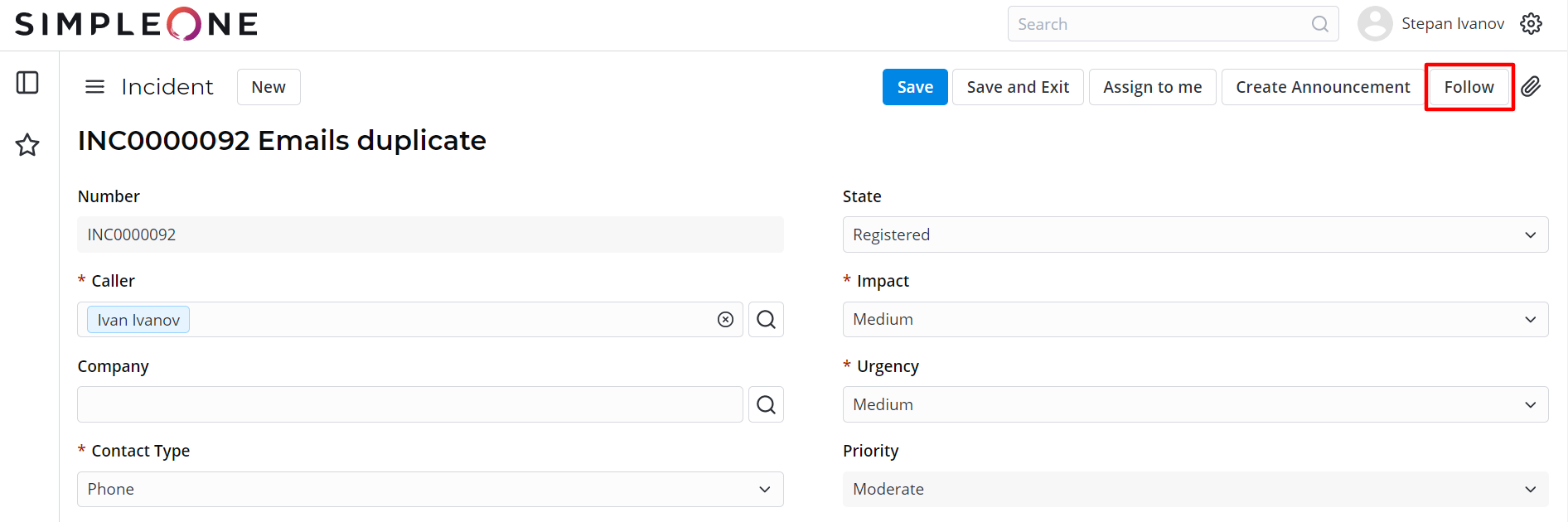
A follower starts receiving notifications related to this record, and the button changes to Unfollow. To unsubscribe from messages, click it.
To place the Follow button on the record form, complete the following steps:
- Navigate to Engine Management → Values for Tables.
- Click New.
- Fill the Table field with the name of the table you need to implement the Follow button for.
- In the Option value field, select the true option of the Following Engine.
- Click Save or Save and exit to apply the changes.
To check if the Follow button is implemented to the table, complete the following steps:
- Navigate to Engine Management → Engines.
- Open the record named Following Engine.
- In the Related Lists area, select the Enabled for Tables tab and find the record you created.
Followers list
This multiple-choice field contains a list of users subscribed to notifications.
The user is added to this list after clicking the Follow button. After clicking the Unfollow button, the user is removed from the Followers list.
Follow related tasks
This functionality is implemented for the ITSM objects: Change Requests, Incidents, User Queries, Problems, Service Requests.
If the followed record has related records, the value of the Followers list field is transferred from the parent record to the child one.
Transferring logic
To understand the transfer logic between related tasks, see the relationship cascade:
- User Query → Incident → Problem → Change Request.
- User Query → Incident → Change Request.
- User Query → Problem.
- User Query → Problem → Change Request.
- User Query → Change Request.
- User Query → Service Request.
Transferring example
The agent is subscribed to a certain incident in the system. A problem is raised to address the incident causes, and a change request is opened to fix all the issues. In this case, the agent that follows the initial incident also follows the related problem and change request.
Notifications
The notification types implemented for the Following Engine functionality are listed below. Notifications are sent to all users from the Followers list related to the record.
In the following example, the task is a user query or any other task type and is related to the Task table or its child tables: Incident, User Query, Change Request, Service Request and Problem.
| Notification | Criteria |
|---|---|
| The followed task has been registered. |
|
| The followed task has been commented. |
|
| The followed task has been successfully processed. |
|
These notification rules and templates are provided by default. You can customize them to suit your goals and objectives based on your business needs. See the Notifications article to learn more.
Only the user that is assigned to the task (specified in the Assigned user field) can add or delete the Followers list related to the task. For other users, this list is read-only and not editable.
Notifications for incident, change, service request and problem tasks
The notification list for the Incident Tasks (itsm_incident_task), Change Tasks (itsm_change_task), Service Request Task (itsm_request_task), and Problem Tasks (itsm_problem_task) is different from the notification list of their parent records. If you follow a task from one of the tables listed above, you will receive notifications, when:
- A Work note is added to the Activity Feed.
- The record state changes.
- The value of the fields Assignment group, Assigned user changes.
- The ITSM agent adds or deletes a follower.
You will not receive notifications when a user Follows or Unfollows the record on their own using a corresponding UI action on the form.