Announcement List
An announcement list consists of the following elements:
- a breadcrumbs widget that allows the users to navigate within the structure of the portal pages.
- a listitems widget that displays the announcement list.
The page is located on the dedicated portal node.
The announcements list looks as shown below:
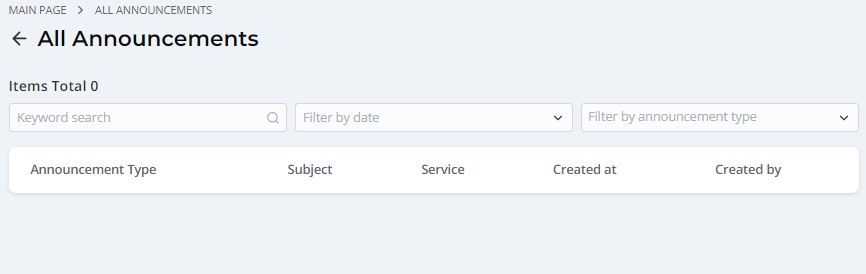
Breadcrumbs configuration
To configure breadcrumbs correctly, use the attribute values as in the example below. Type these values in the Template field of the widget form:
breadcrumbs
<div class="announcementList__breadcrumbs">
<breadcrumbs>
</div>
List widget configuration
To configure a listitems widget, it is recommended to follow the recommendations when filling in the attribute values. Use the example below as a pattern:
listItems
<listitems
class="linkStyles"
tableName="announcement"
condition=""
listView="AnnounceView"
choiceConditionName="announcement_type"
dateConditionName="sys_created_at"
perPage="5"
displayColumnNumber="2"
></listitems>