Announcement Widget
The announcement list on the portal is the Main Announcement Widget.
The widget looks the following way:
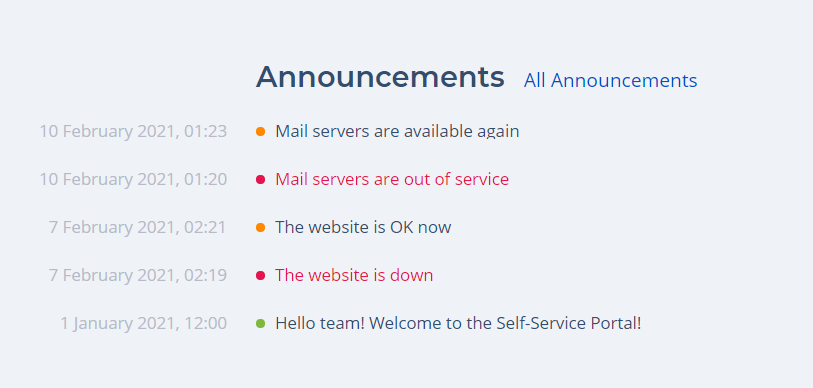
To configure the widget, complete the steps below:
- Navigate to Portal Structure → Widgets.
- Use the condition builder or search boxes to find the Main Announcement Widget record.
- Make the necessary changes in the Template field.
- Click Save or Save and exit to apply the changes.
The previewList portal SimpleTag is used for the widget.
listItems
<previewList
tableName="announcement"
itemPage="announcement"
view="Default"
elementCount="{data.count}"
subjectColumn="subject"
dateColumn="sys_created_at"
stateColumn="announcement_type"
wrap="true"
transparent="true"
title="{data.Title}"
allLinkTitle="{data.allLinkTitle}"
allLinkPage="/portal/announcements"
condition="(via_portal=1^state=3)"
></previewList>