Global Attachments
You can place the Global Attachments widget to the agent interface forms of any table. It allows users to add and manage files attached to records.
See the Add Widget to Form article for the information on how to add a widget to a form.
Widget interface
The widget appearance and available elements depend on the widget configuration and whether there are files attached to the record.
- No files attached
- Some files attached
- Read-only
- Read-only, no files attached
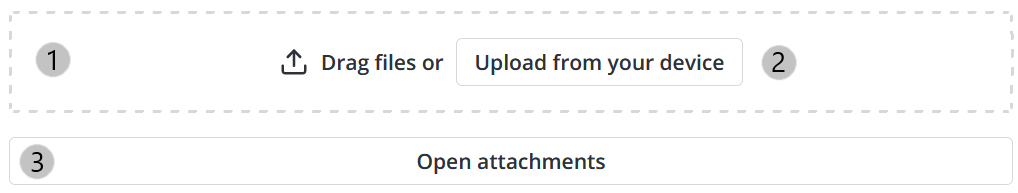
Available elements:
- Drag files area.
- Upload button. The button opens the system file manager and allows users to select files to upload.
- Attachment window button.
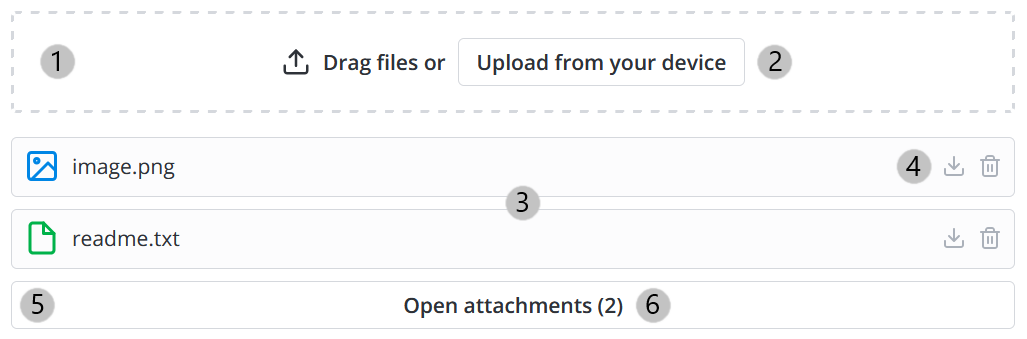
Available elements:
- Drag files area.
- Upload button. The button opens the system file manager and allows users to select files to upload.
- Quick access list. The list contains last three uploaded files.
- Download and Delete actions for each file.
- Attachment window button.
- The number of files attached.
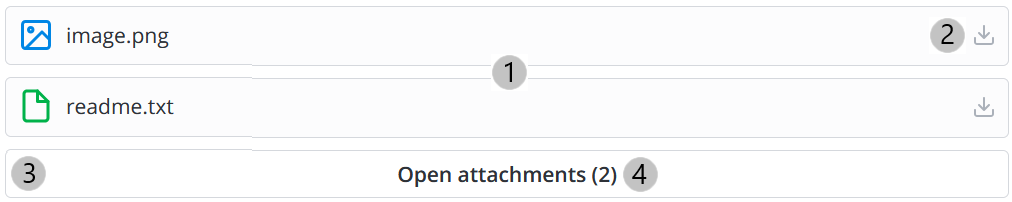
Available elements:
- Quick access list. The list contains last three uploaded files.
- Download action for each file.
- Attachment window button.
- The number of files attached.
Configure the widget
To configure the values of the widget options, complete the following steps:
-
In the burger menu of the form where the widget is located, select Configure → Form → Layout.
-
In the Selected box, find the widget you need to configure. Click the icon to the right of the widget title.
-
In the Configure the value of the widget options modal window that appears, specify the widget parameters in JSON format.
Configure the value of the widget options{
"style":
{ "minHeight":"400px", "background":"blue" },
"isReadOnly":false
}- style – use the option to pass inline style parameters to the widget and modify its appearance.
- isReadOnly – set the value to true for the widget to become read-only. In this state users can only download the attached files. They cannot delete attached files or upload new ones. The Drag files area, upload button, and delete action are hidden. If there are no attachments, the No attachments placeholder is displayed.