Project
A Project (pda_project) in SDLC is not a conventional project within the generally accepted approaches to project management. In SDLC, a project consits of the team members, the project objectives, the tasks that must be completed to achieve these objectives and the approaches to software development used for the completion of these tasks.
The project may result in:
- The creation of a new product or module.
- The improvement of an existing product or module.
- Other result that is not related to the product development, such as an analysis or installation.
There are two types of SDLC projects:
- The projects dedicated to product development may result in the creation or improvement of a product or its modules. The connection of a project to a product narrows the coverage area of the project.
- The projects dedicated to another objective (for example, a research).
Each project has a name and unique code that allows users to quickly identify the tasks related to this project.
Access to projects
| Operation | pda_admin | pda_user | Other roles |
|---|---|---|---|
| Create | + | - | |
| Write | + | Allowed for the team leaders and owners of the product and modules to which the project is related. | - |
| Read | + | + | |
| Delete | + | - |
Approach to the development
When you create a project, you can select between two approaches to the development:
Depending on the selected approach, a corresponding task board that you can configure is added for the project. Each approach unlocks unique functionality: sprint planning and Sprint Burndown Chart for Scrum and additional elements of the boards (WIP-limits, areas, swimlanes) and planning of backlog based on WIP-limits for Kanban.
You cannot change the approach after the project is created.
Task types
The project development is carried out through tasks. You can find the list of "out-of-the-box" task types in the correspondiing article. The system supports creating custom task types. Each task type has its own features and purpose.
All tasks related to a project are marked with the project code.
Project members
Project members are the users of SDLC application involved in the project. There are two default project member roles:
- Team leader
- Team member
Any user may be a member of one or more projects.
After the project is created, its members get access to the task board and the ability to create and work on the project tasks.
Create a project
This article provides a step-by-step guide on project creation and configuration with the description of the project form fields.
Complete a project
Roles required: admin, pda_admin; pda_user if the user is a team leader of the project, the owner of a product to which the project is related, or the owner of a module of this product.
To complete a project, follow the steps below:
-
Open the project form. Click Complete the project in the burger menu.
The project completion window will appear:
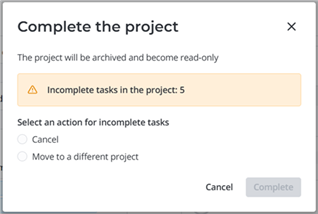
-
If there are unreleased and uncanceled tasks related to this project, the state of which is not final by the order among the State column choice options of the task type table (it is the Done choice option by default), select an action for incomplete tasks:
-
Cancel – select to mark the tasks as Canceled. Read more in Create and Manage SDLC Tasks.
-
Move to a different project – select to specify another project in the appearing field Project.
noteYou can only select a project that meets all of the following criteria:
- The project is active.
- The same task types are available on the selected project as on the current project.
-
-
Click Complete to confirm the completion of the project.
When the project is completed:
-
The project becomes inactive.
tipA user with the admin or pda_admin role can make the project active again by selecting the Active checkbox on the project form. The action is also available to users with the pda_user role if they are a team leader on the project.
-
The Active label disappears from the project form and the Completed label appears. The labels are in Russian.
-
The fields of the project form become read-only.
-
You can still add Work notes to the Activity Feed.
-
The Released and Canceled tasks are not affected.
-
The selected action is applied to incomplete tasks.