Consignment Consumption
Consumption is an entity that provides information about the number of pieces reserved in a consignment.
Consumption records are listed in the dedicated Consumptions (itam_consumption) table. You can access the table through the Consignment Consumptions related list from an asset or task record used for the purpose of consumption. All record fields except Quantity are read-only. The state of a consumption depends on the state of the task related to the consumption.
Consumption record fields
| Field | Mandatory | Description |
|---|---|---|
| Consignment | Y | The Consignment field refers to the consignment asset record that contains pieces reserved for consumption. This field is read-only. |
| Quantity | Y | The Quantity field displays the number of reserved pieces in the specified consignment. This field is editable if the consumption state is Reserved. |
| Related task | Y | The Related task field refers to the task causing the consumption. This field is read-only. |
| State | Y | The State field displays the consumption state. This field is read-only. Possible values:
|
Consumption state vs Current quantity
| Consumption state | Current quantity |
|---|---|
| Reserved | The value in the Current quantity field of the consignment asset record decreases by the number of reserved pieces specified in the Quantity field of the consumption record. Any further changes to the Quantity field trigger the recalculation of the Current quantity field. All changes are registered under the Work Notes tab of the consignment asset record. |
| Canceled | The value in the Current quantity field of the consignment asset record increases by the number of reserved pieces specified in the Quantity field of the consumption record. |
Example
The system contains a keyboard asset with the Consignment checkbox selected and the Initial quantity of 18 pieces.
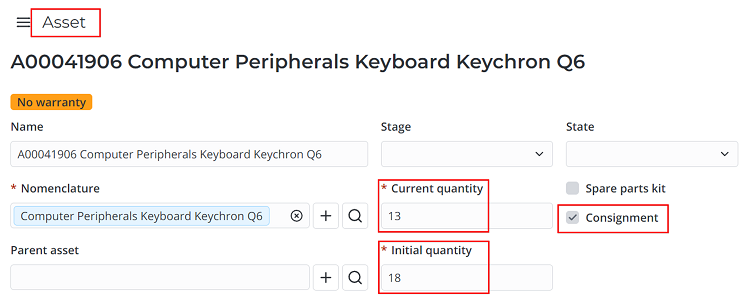
By now, two pieces from this consignment have been allocated (see the image below). Three pieces have been reserved. You can see this in the Consignment Consumptions related list of the asset record. Therefore, the current number of pieces in the consignment is less than the initial number by 5 (see the image above).
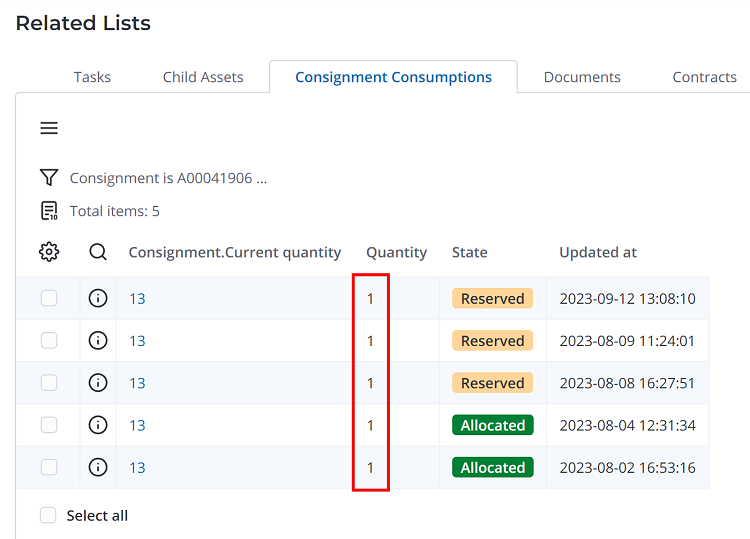
To add pieces from a consignment in an allocation, maintenance, or upgrading task, select a consignment in the Add consignments modal window and specify the number of pieces in the Consumption field. Click Add to reserve the consignment consumption. The current number of pieces in the consignment decreases. The consumption appears in the corresponding related list on the asset record.
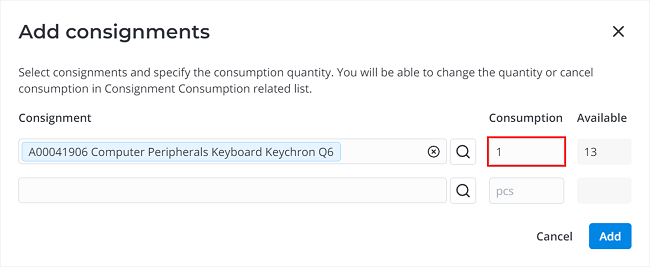
The consumption record is displayed in the Consignment Consumptions related list of an asset allocation, maintenance, or upgrading task. Click the record to open it. Until the task is completed, the consignment consumption record remains in the Reserved state.
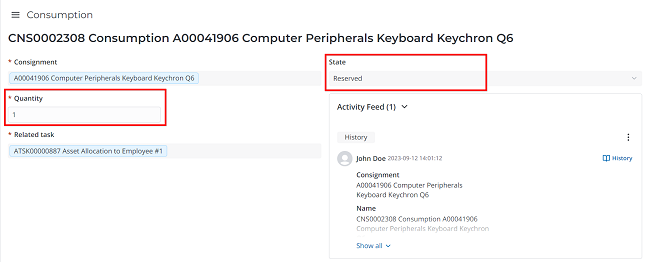
If the related task is completed and the consumption is in the task, the state of the consignment consumption record changes to Allocated.
If the task is canceled or the consumption is removed from the task, the consignment consumption record goes into the Canceled state and the value in the Current quantity field increases by the number of pieces specified in the canceled consignment consumption.