Asset Stages and States
The stage and state of an asset refer to the asset's point in its lifecycle.
The flow diagram below outlines the lifecycle stages an asset goes through as well as tasks required for an asset to move between the stages.
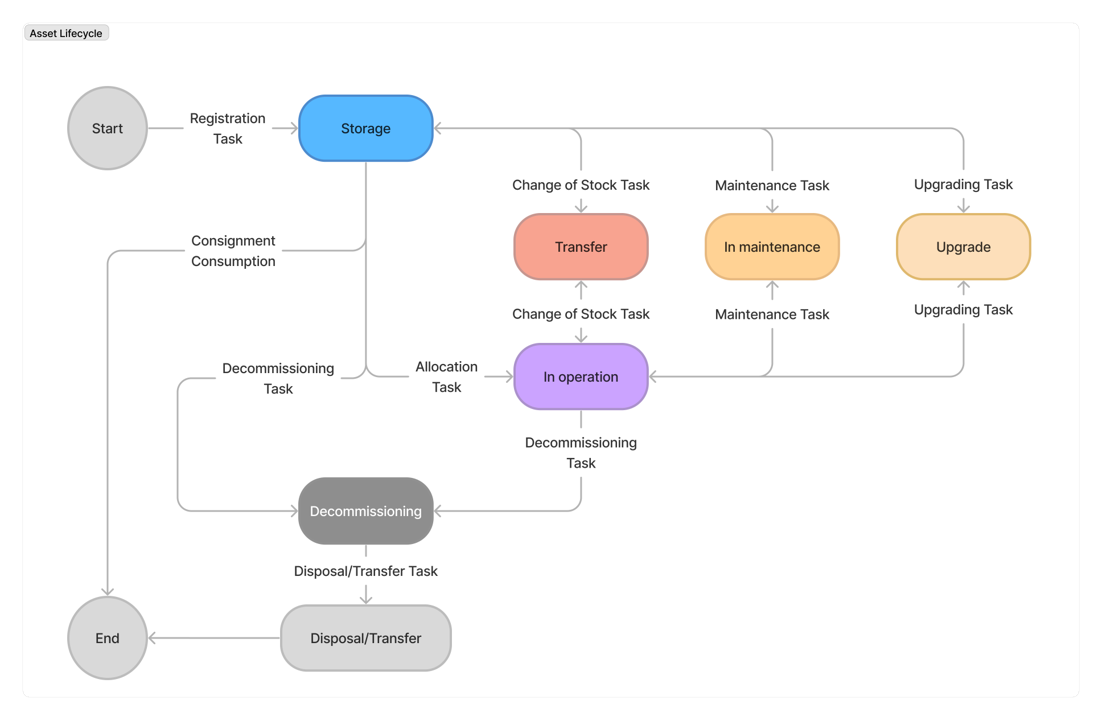
The table below provides a description of asset stages and states as well as tasks available for an asset in each stage.
| Stage | State | Description |
|---|---|---|
| Storage |
| During the asset registration process, assets enter the Storage stage and Pending acceptance state. When the asset registration task is completed, the assets enter the Available state. Consignment assets go into the Out of stock state when their Current quantity reaches 0. The Storage stage allows adding an asset to the following tasks:
|
| In operation |
| When the asset allocation task is competed, the asset enters the In operation stage and In use state. The In operation stage allows adding an asset to the following tasks:
|
| Transfer | Unavailable | An asset enters the Transfer stage and Unavailable state when the assigned user starts their work on the change of stock task containing the asset. When the task is completed, the asset returns to the stage and state it was in before the work started. |
| Upgrade | Unavailable | An asset enters the Upgrade stage and Unavailable state when the assigned user starts their work on the upgrading task containing the asset. When the task is completed, the asset returns to the stage and state it was in before the work started. |
| In maintenance | Unavailable | An asset enters the In maintenance stage and Unavailable state when the assigned user starts their work on the maintenance task containing the asset. When the task is completed, the asset returns to the stage and state it was in before the work started. If the maintenance is impossible, the asset enters the Storage stage and Pending decommissioning state. |
| Decommissioning |
| An asset enters the Decommissioning stage when the decommissioning task containing the asset is completed. If the decommissioned asset has the Not found checkbox selected, the asset enters the Lost or stolen state. Otherwise, the asset enters the Pending disposal/transfer state. The Decommissioning stage allows adding an asset to the following tasks: |
| Disposal/Transfer |
| An asset enters the Disposal/Transfer stage and Preparing for disposal/transfer, state when the assigned user starts their work on the disposal or transfer task containing the asset. When the disposal task is completed, the asset enters the Disposed state. When the transfer task is completed, the asset enters the Sold, Donated, or Returned to supplier state. |