Work and Time Management
The purpose of Work and Time Management solution is to track the exact time employees spend on specific tasks during a certain period of time.
This solution helps managers to record start and end times for tasks and identify areas that delay completion of work.
In SimpleOne, there are two ways to create timecards:
- via the form of any object inherited from the Task (task) table.
- via the Timesheet page.
See the user documentation to learn more about writing off labor costs.
Timesheets
When an employee specifies their worktime in the Timesheet (page/wtm_timesheet) widget and sends it to approval, all of the specified data is stored in the Timesheet (wtm_timesheet) table.
Only admin users or users with the wtm_admin role can create, delete, edit, and read the Timesheet (tm_timesheet) table records.
A Timesheet record contains the following information:
- Employee
- Week start date
- Total time spent
- Time spent on [Day of the week]
Note that admin users or users with the wtm_admin have no access to the Timesheet widget.
Approve a timesheet
When an employee clicks Submit, the timesheet is sent to the manager for approval. The following message pops up: The timesheet for {date} is submitted for approval. The states of activities change from New to Approving.
Then, the manager should approve or reject it. If they approved it, the activity states change to Approved. If it is rejected, the activity states change to Rejected.
If an employee does not have a manager, or they are a manager, timecards will be approved automatically after they click Submit. The following message pops up: The timesheet for {date} was submitted
In the menu category My work, the menu item Timecards Approvals is available that leads to a list of approval tickets of employee timecards.
Timecards
The Timecard (wtm_timecard) table stores the information about the time spent on specific tasks during the week. Admins can read all created timecard records.
When you open any record, the form will have the following view:
- Date range of the week and the Display Name of the employee that created a timecard.
- State of the timecard.
- Activity type or name of the task and a link to task record.
- Date and days of the week with comments, if they were left.
- Time spent on the activity for each day of the week.
- Total time spent on the activity.
- Activity Feed that shows the history of field changes.
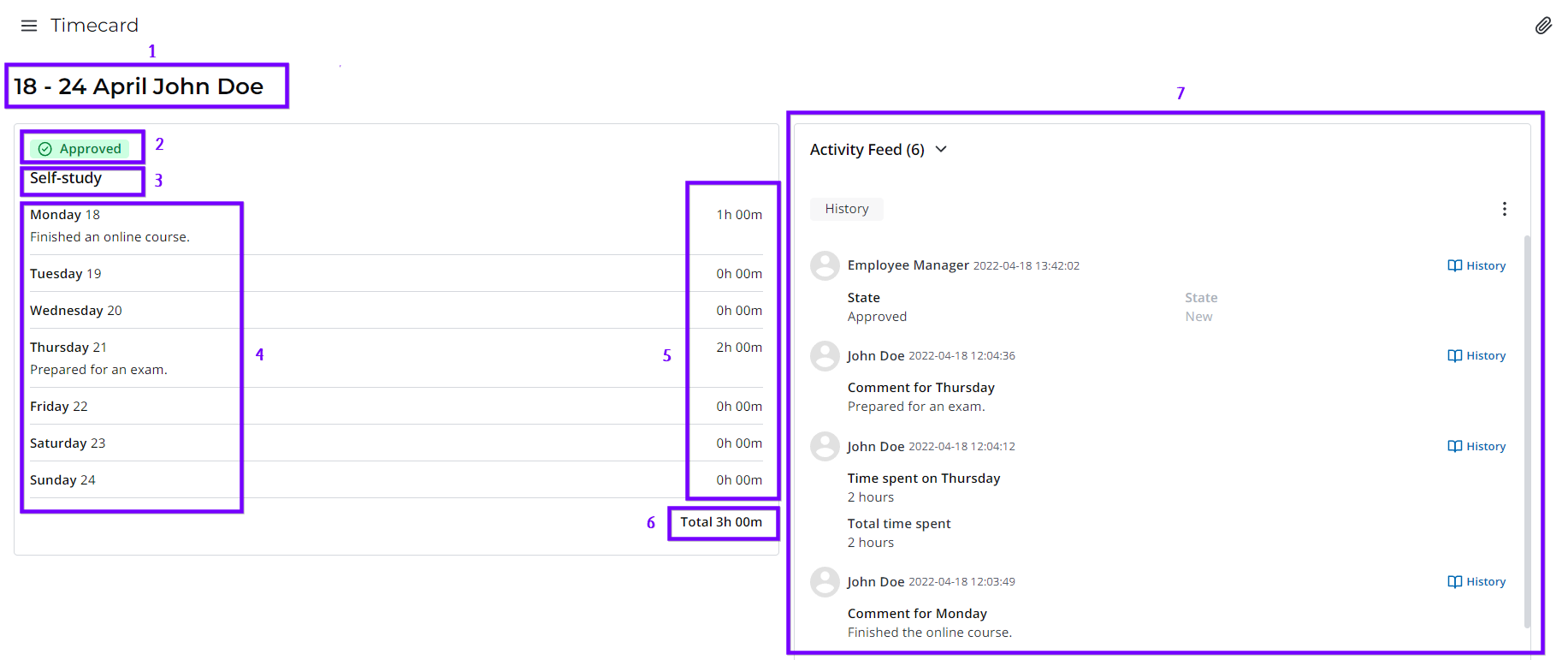
Managers can open employee timecards via the Subordinates Timecards menu item.
- In the Timecard (wtm_timecard) table, employees can only read their timecard records.
- Managers can read their personal timecards and employee timecards.
- Admins can read all created timecard records.
When a timecard is deleted from the Timesheet, all related time entry records are also deleted.
Time entries
An employee can view their time entries created for the tasks in the Time Entries (wtm_time_entry) table. Managers can view the time entry records of their subordinates. Users with the admin and wtm_admin roles can view and delete any record from this table.
To open the Time Entries (wtm_time_entry) table and view the records, navigate to the Time Entry. To create a time entry record, click Specify Time Spent on the record form. Find out more about the time entries in the Work and Time Management article.
The limit on the number of hours available for spending on tasks depends on the Work Schedule specified on the employee's record.
- To allow employees to spend more time than the schedule allows to, set the wtm.overtime_work system property to true.
- To set the default time to spend on tasks for users that have no work schedule, specify the time in seconds in the wtm.default_time_spent_time.
If the timecard for a specific task is under approval or has been approved, the employee cannot spend time for the task for that day.
- If you delete a record and then again click Specify Time Spent on the same task record form and add a time entry, the entries that were removed for the current week regarding the task will be created again.
- None of the users can create time entry records from the list view of the Time Entry table or from its record form.
When you open a time entry record, the form has the following view:
- The time entry date.
- The name of the employee who created the time entry.
- The category of the task the time entry was created for.
- A reference to the task the time entry was created for.
- The time spent for the task.
- A reference to the timecard regarding which the time entry was created.