Board Cards
There is a card on the board for each task. It contains major information about the task. The card interface depends on:
- the board settings: whether the badges, color markers and additional attributes.
- the card parameters: task type, whether the responsible is specified.
The cards are placed in the columns that correspond with their current state. The order of cards from top to bottom is defined by the task Rank. If the rank is not specified, the cards are sorted according to the update date.
Only tasks of the third-level task types used in the project that have not been Released or Canceled are displayed on the board.
Card interface:
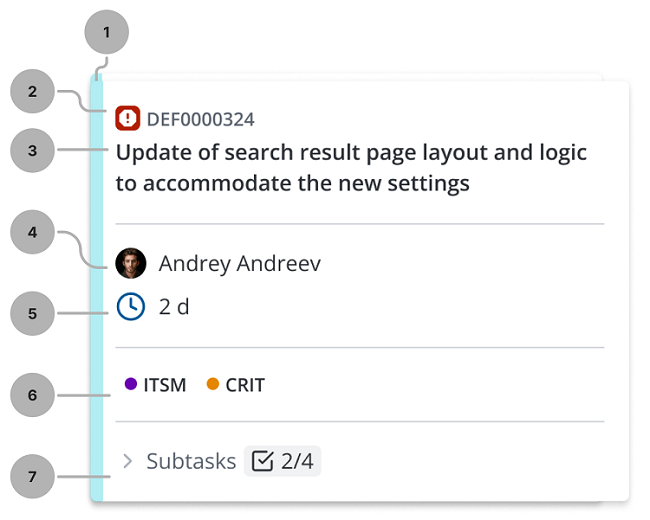
- Color marker.
- The icon of the corresponding task type from the table Task type (pda_task_type) and the task number.
- Task name.
- The employee responsible for the task. The avatar, first name, and second name are displayed on the card.
- The number of days since the last change of the State field value for the record.
- Badges.
- Subtasks drop-down list that is collapsed by default. The tasks in the final state (Ready by default) are marked with a selected checkbox icon. Canceled subtasks are not displayed in this list.
Actions available for the cards:
-
Block task – if the card is not blocked, a lock icon is displayed when you move the pointer over the card. Click it to open the Block the task modal window where you can specify the block reason, if this field is available. The presence of the block reason field depends on general configuration of the Kanban and Scrum boards. The blocked tasks cannot be dragged between the columns.
- If the block reason column is of Journal Input type, the block reason is added to the Activity Feed on the task form.
- If the block reason field is of Text type, you will be able to edit the previous value of this field.
-
Unblock task – if the card is blocked, a lock icon is displayed with the Card blocked text. Click Card blocked to open the Unblock the task modal window. If you unblock the task, you will be able to change the card state on the board.
-
Drag – drag the cards between columns holding the left mouse key on the card. An administrator can enable or disable the dragging in the Kanban and Scrum boards widgets configuration. You can only drag unblocked cards. Note that the dragging is allowed only according to the active state model configured for this task type. If a separate state model is inactive or not configured, the active SDLC Task state model is used instead, or, if there is no active state model for this table as well, all transitions are allowed.
-
Preview – click the card to open the task preview modal window where you can do the following:
-
open the task form in a new tab
-
block / unblock the task
-
see detailed information about the task (description, priority, work notes)
-
edit the task name, description, responsible and priority
-
add a work note
-
add a time entry
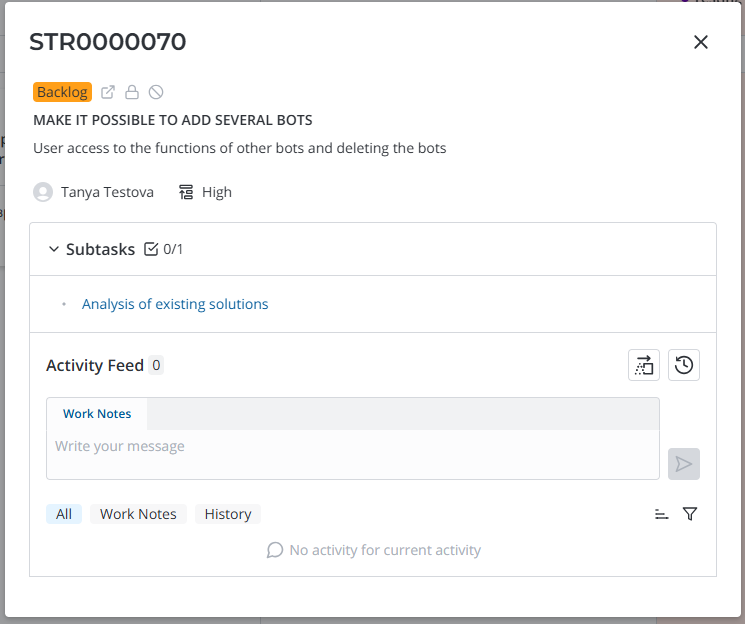
-