Patch 1.1.3
If you have SDLC version 1.1.2 or older installed on your instance and the Sprint (pda_sprint) table is not empty, perform the following actions after the 1.1.3 update:
- Import the
[SDLC]_STR0003361_Fix_state_for_sprint.sopSOP file. - Navigate to System Settings → Server Scripts
- Open the Fix incorrect state for sprint script record form.
- Click Run at the bottom of the form.
These actions must be performed only once and are not required during the subsequent updates of the application.
Improvements
Create tasks from the Sprint planning widget
New ways to create tasks are now available in the Sprint planning widget:
-
A new kebab menu Sprint options was added to the sprint list. The menu contains the Create task item:
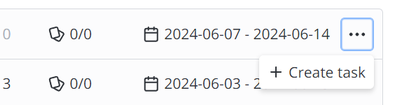
The task is created in the New state and is added to the corresponding sprint.
-
The Create task button next to the task list header:
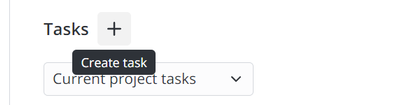
The task is created in the New state and can be added to any sprint of the current project.
To learn more about the available methods of task creation, see the documentation.
Time entries
The SLDC application performs a check whether the Work and Time Management application is installed. If not, the Submit time spent feature in the SDLC application is not available, and the corresponding UI elements related to the time entries are hidden:
- The Time spent widget on the SDLC Task forms.
- The Submit the time spent button on the SDLC Task forms.
- The Time entries section in the task preview modal window.
- The Total time spent (pda_total_time_spent) field is not updated for the current task and its parent task.
In addition to that, the Time Entries related list is removed from the forms of all SDLC Tasks. You can add it back to the form, if necessary.
Fixes
DEF0018390: A user with the pda_user role was unable to open the board from the form of a project that was not related to product development (the Product development checkbox is cleared on the project form). The Kanban board widget code has been fixed, so the Open board button works as intended.
DEF0018188:
- The Open board button on the project form did not work if the records in the SDLC Tasks related list had been grouped or filtered. This issue is fixed.
- The users with the admin role can create project records and import projects from JSON.
- The color indication records have been added to the Column Style Rule (sys_style_rule_column) table for the following Board Column (board_column) states: Review, Testing, Released, Canceled.